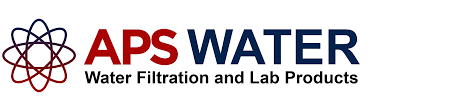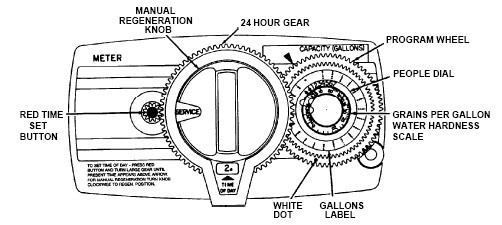Find Fleck 5600 Valves and Fleck 5600 Water Softeners
Use this Water Softener Capacity Calculator or our Cylinder Calculators to find the capacity of your softener.
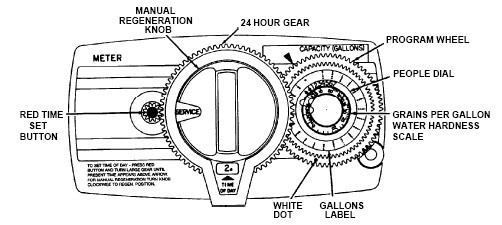
Complete 5600 Operating Manual
1. Manually index the softener control into the service position and let water flow into the resin tank. When the water flow stops, open a softened water tap until all air is released from the lines, then close the tap.
NOTE: The various regeneration positions may be dialed manually by turning the knob on the front of the control until the indicator shows that the softener is in the desired position.
2. Set water usage program wheel using any one of the following procedures:
Typical Residential Application
To program, just set the time, set the hardness and it automatically monitors system needs and regenerates only when necessary. To set time of day press red time set button and turn 24 hour gear until present time of day is at “time of day”. Set program wheel by lifting the “people” dial and rotating it so that the number of people in the household is aligned with the household grains per gallon water hardness.
Release the dial and check for firm engagement at setting. (This method will provide reserve capacity based on 75 gallons per person.)
Optional Programming Procedures
Calculate the gallon capacity of the system, subtract the necessary reserve requirement and set the gallons available at the small white dot on program wheel gear. Note, drawing shows 850 gallon setting.
The capacity (gallons) arrow denotes remaining gallons exclusive of fixed reserve.
3. Rotate the program wheel counterclockwise until it stops at regeneration position.
4. Manually index the control to the back-wash position and allow water to flow at the drain for 3 or 4 minutes.
5. Remove back cover plate.
6. Make sure than the salt dosage is set as recommended by the manufacturer. Manually index the control to the brine fill position and allow the brine tank to fill to the top of the air check.
7. Manually index the control to the brine rinse position and allow the control to draw water from the brine tank until it stops.
8. Plug in the electrical cord and look in the sight hole in the back of the montor to see that it is running.
9. Manually advance the control to the beginning of the brine fill position and allow the control to return to the service position automatically.
10. Fill the brine tank with salt.
11. Replace back cover on the control. Be sure cable is not pinched between cover and housing.
12. Make sure that any by-pass valving is left in the normal service position.