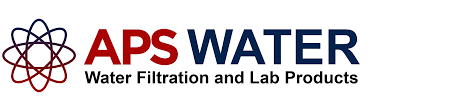-
Welcome, Guest
- ( My Account | View Cart | Login )
Shopping Cart Items: 0
Sub-Total :
US$0.00
|
|
| Our Local Time Is 3:17:20 PM. |
| Call us at 818-786-0600. We are here to help! |
 |
Need a new Laboratory Glassware Washer? We got you covered. |
| Laboratory Water Systems | Laboratory Process Filters | Laboratory Equipment | Water Treatment |